
SKUZA Game Booster
SKUZA Game Booster is a tool focused on optimizing the performance of shooting games. It enhances game efficiency and smoothness by optimizing system resource allocation, clearing background processes, and adjusting network settings, providing players with a better gaming experience.
| Name | SKUZA Game Booster & GFX Tool |
| Latest Version | 1.6.0 |
| Size | 11 MB |
| Update on | 1 Hour Ago |
| Compatible with | Android 5.0+ |
| Price | Free |
| Developer | SKUZA software |
What Is SKUZA Game Booster?
SKUZA Game Booster is a game optimization tool designed for Android devices, capable of automatically closing unnecessary background processes and services, freeing up more system resources for the games being played. It offers performance close to high-end models for mid-range devices, suitable for the gaming scenarios of large 3D mobile games.
Key Features of SKUZA Game Booster:
- System Optimization
Automatically detects and closes unnecessary background processes and services, freeing system resources to ensure more CPU and memory resources are available when running games. - Game Acceleration
Built-in one-click acceleration feature quickly boosts game startup speed and running efficiency. - Game Library Management
Supports creating and managing a game library, making it easy for users to launch and optimize selected games quickly. - Game Recording
Provides game-recording functionality, allowing users to record gameplay and create game videos. - Performance Monitoring
Equipped with a real-time performance monitoring tool, users can check the usage of CPU, memory, and GPU hardware.
SKUZA Game Booster Screenshots:
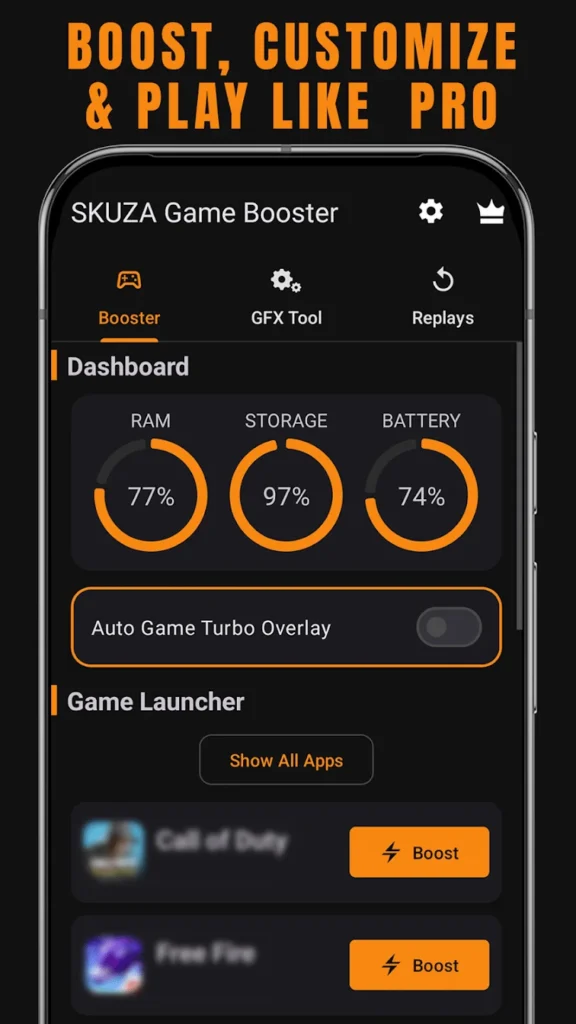
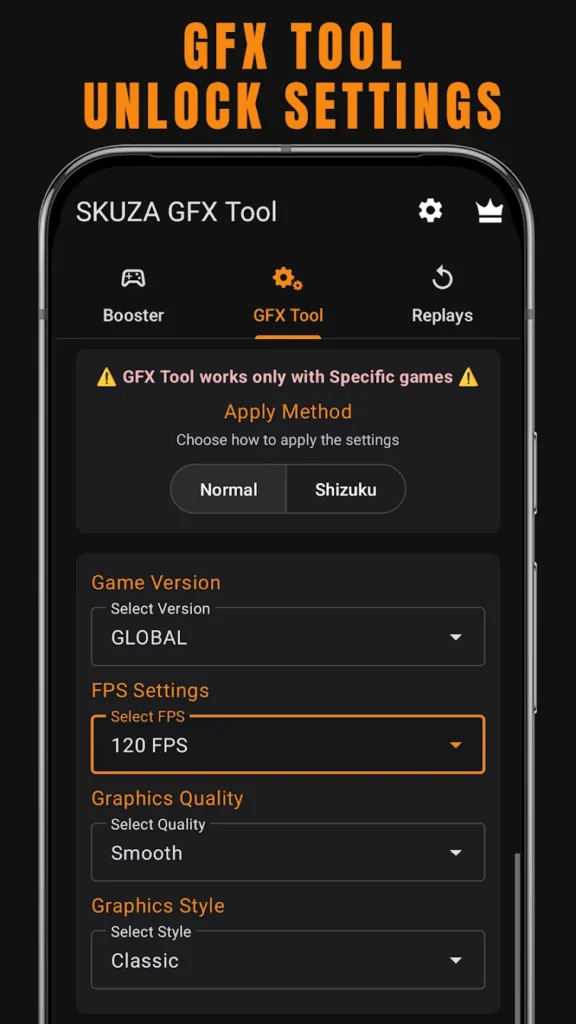
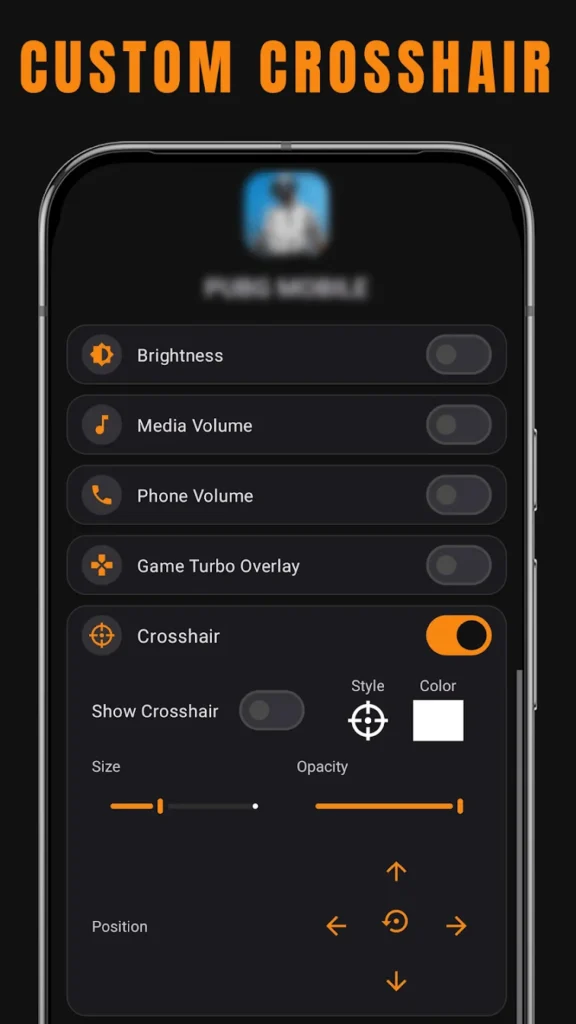
Frequently Asked Questions About SKUZA Game Booster:
- What is SKUZA Game Booster?
SKUZA Game Booster is a system optimization software designed specifically for gamers, enhancing game performance by adjusting system settings. - Does SKUZA Game Booster work for all games?
Most games are supported, but the specific effects vary depending on the game and hardware configuration. - Will using SKUZA Game Booster affect other programs on the system?
No, SKUZA Game Booster mainly optimizes game performance and does not negatively impact other programs. - Does SKUZA Game Booster need regular updates?
It is recommended to check for updates regularly to obtain the latest optimization features and performance improvements. - How to use SKUZA Game Booster to improve game performance?
Users can launch the SKUZA Game Booster, click the one-click acceleration button, and the tool will automatically optimize system settings. Additionally, users can manually manage background processes and close unnecessary programs. - How to update the SKUZA Game Booster?
SKUZA will automatically check for updates and prompt the user when a new version is available. - Does SKUZA Game Booster support game recording and screenshot capture?
Yes, SKUZA provides game recording and screenshot capture features.

