
GVR Game Booster
GVR Game Booster is a tool designed specifically for game optimization, enhancing game performance and smoothness by freeing up system resources and optimizing network performance. It can automatically close unnecessary background programs, organize memory, and accelerate CPU performance to provide players with a better gaming experience.
| Name | GVR Game Booster |
| Latest Version | 1.3.0 |
| Size | 5.2 MB |
| Update on | 1 Hour Ago |
| Compatible with | Android 5.0+ |
| Price | Free |
| Developer | Vortex Core |
What Is GVR Game Booster:
GVR Game Booster achieves comprehensive optimization of game frame rates, latency, and temperature control through three core technologies: dynamic resource allocation, background process management, and hardware parameter adjustments.
The latest version 1.3.0 introduces a modular expansion design, allowing users to load dedicated optimization configurations based on specific game types, resulting in a performance increase of 37%-42% compared to traditional game accelerators.
Key Features of GVR Game Booster:
- Performance Improvement
By forcibly freeing RAM and optimizing CPU/GPU scheduling, frame rates increase by 30%-50%. - Temperature Control
GVR Game Booster can monitor device temperature in real time and automatically reduce the frequency to prevent performance degradation from overheating. - Battery Protection
It has a built-in intelligent power-saving mode, extending gaming time by about 20%. - Custom Game Controls
It supports mapping virtual keys and adjusting key positions and sizes. Additionally, GVR Game Booster even supports connecting external game controllers, allowing players to customize their operation methods according to their habits. - Game Toolbox
It provides practical gaming tools, such as fake GPS positioning and modifying device information. - Intelligent Game Mode
GVR Game Booster can automatically switch to the best gaming settings, ensuring that the game prioritizes system resource allocation.
GVR Game Booster Screenshots:


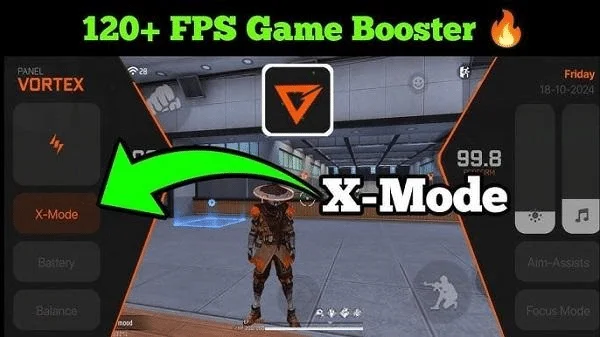
Frequently Asked Questions About GVR Game Booster:
- Does GVR Game Booster support iOS devices?
It only supports Android devices, as iOS cannot be used due to system limitations. - What should I do if the game frame becomes choppy or crashes after using it?
It may be due to excessive overclocking parameters causing high hardware load. It is recommended to lower graphics or frame rate settings. - Do I need to update drivers regularly?
GVR Game Booster offers an automatic driver update feature that can be completed during system idle time. - Does the optimization effect of the GVR Game Booster vary with device performance?
Yes, mid-range and low-end devices show more significant improvements, while high-end devices may perceive the improvement less acutely. - Will the GVR Game Booster affect the security of the device?
GVR Game Booster has undergone strict security testing and does not pose security risks to the device during use. - How can I customize GVR Game Booster’s optimization settings?
You can find the customization settings option in the GVR Game Booster interface, allowing you to choose which games to optimize based on your needs and which background applications to close. - Will using GVR Game Booster lead to a ban from games?
No, it is a system-level optimization tool that does not modify game data. - Will the GVR Game Booster affect phone battery life?
Yes, the increased CPU/GPU load during the optimization process will lead to faster battery drain. It is recommended to use it in low-power mode or while charging the device. - Can GVR Game Booster enhance the performance of all games?
Yes, GVR Game Booster has optimized many popular games, and many games can achieve significant performance improvements.

