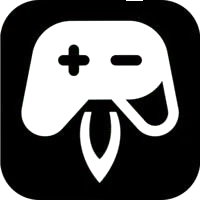
TBOOST Game Booster APK
TBOOST Game Booster is a free game optimization tool for Android devices. It automatically changes game settings and device resources with one click. This helps players enjoy a smoother gaming experience. TBOOST Game Booster is like a speed boost for mobile games. It unlocks the frame rate limit, cuts down lag, and helps the game run smoothly.
| Name | TBOOST Game Booster |
| Latest Version | 1.5.2 |
| Size | 12.33 MB |
| Update on | 1 Hour Ago |
| Compatible with | Android 5.0+ |
| Price | Free |
| Developer | TBOOST |
What Is TBOOST Game Booster:
TBOOST Game Booster is designed to make your gaming experience smoother! This Android app boosts your device’s performance. Say goodbye to lag and delays when you play games. TBOOST helps you get the most from your device in games like Free Fire and PUBG Mobile.
With one click, it frees up memory and adjusts graphics settings. This way, you can target accurately in Free Fire or enjoy smooth gameplay in PUBG Mobile.
Key Features of TBOOST Game Booster:
- One-click optimization is easy to operate
Click Optimize, and TBOOST Game Booster will set the best settings for your game. Once the optimization finishes, you can click to start the game right away. The process runs smoothly. - Improve the game’s frame rate and stability
TBOOST Game Booster can boost the frame rate and cut lag. Many players said that, during testing, the game delay was shorter. They also noticed a more stable picture after use. - Release performance
It will close backend-independent apps before starting the game. This frees up phone memory and CPU resources. Then, the game will have enough system resources to run smoothly. It boosts game loading and response speed. It prevents frame drops from multitasking. - Extensive game support
Supports all popular games, like PUBG Mobile, Free Fire, and Call of Duty Mobile. You can optimize them with TBOOST Game Booster. The tool will keep updating the configuration. It will adapt to new games and versions, ensuring compatibility.
TBOOST Game Booster Screenshots:
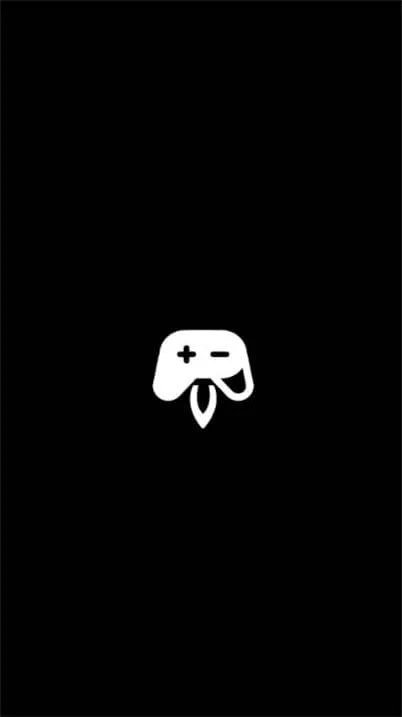
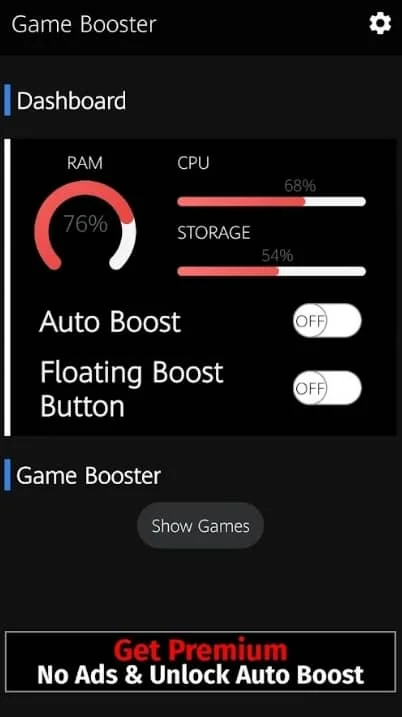
Why TBOOST Game Booster is Popular:
- The gaming experience has been greatly improved
Many players found that TBOOST Game Booster made their games run smoother. The graphics looked better, and the controls felt easier. In shooting games like PUBG Mobile, steady and high frame rates help you aim better and react faster. - Solve the bottleneck of equipment performance
Not all players have top flagship devices. TBOOST Game Booster helps players with older or mid-range devices maximize their performance. They can run large games smoothly without needing to upgrade their devices. - Easy to operate, save time
Players enjoy gamebooks for fun and relaxation. No one wants to spend too much time on complicated settings. TBOOST Game Booster speeds up your gaming with one-click optimization. This means less time fixing problems and more time playing.
Who Should Use TBOOST Game Booster:
- Players using mid- and low-end mobile phones
If your Android phone isn’t top-tier but you want to play big games smoothly, TBOOST Game Booster can help. It can boost the device’s performance. This lets mid-range machines run nearly as smoothly as high-end ones. It also helps keep the gaming experience enjoyable, even with weaker hardware. - Players who pursue high frame rates and fluency
For competitive gamers, frame rate and latency are crucial. TBOOST Game Booster unlocks the frame rate limit. It also reduces latency. This leads to a smoother gaming experience. - Ordinary players who are not familiar with mobile phone settings
Some players may not know about developer options or game settings on their devices. They may not know how to optimize the game. TBOOST Game Booster offers one-click optimization. It easily boosts game performance, even for beginners. - Users who run programs frequently in the background while multitasking
If you often run social apps and music while playing, they might take up game resources. This can cause lag. TBOOST Game Booster will automatically clean up the background before starting the game. So, users who multitask can use it to avoid interruptions from other apps while gaming.
Tips for Using TBOOST Game Booster:
- Connect to the internet to get the latest configuration
If you’re new to TBOOST Game Booster or haven’t updated it in a while, open it where you have internet access. It will load the latest game optimization settings from the server. This ensures support for popular games. Poor network conditions may affect the effectiveness of optimization. - Close unnecessary background applications before optimization
TBOOST Game Booster cleans up the background on its own. However, for safety, you can also close any apps you don’t need right now. This can free up more memory and CPU resources for better optimization results. - Choose optimization focus based on the game type
Different types of games have different performance requirements. For example, big 3D games often need better graphics. On the other hand, multiplayer online games usually require improved network performance. TBOOST Game Booster improves graphics and resources. If you play games that are sensitive to network lag, it can also lower your ping. - Pay attention to phone temperature and power consumption
Higher frame rates and better performance can put more strain on the phone’s CPU and GPU. This may cause overheating and drain the battery faster. So, in hot places or during long gaming sessions, watch how your phone cools. If the phone gets too hot, lower the game quality or pause it. - Use it reasonably, avoid over-reliance
TBOOST Game Booster is great, but it cannot infinitely enhance performance. If your phone doesn’t meet the game’s requirements, you might still see lag, even with optimization. In that case, lower the game quality settings or think about upgrading your device.
About TBOOST Game Booster APK:
TBOOST Game Booster APK is a tool designed to enhance the performance of mobile games. It can greatly improve your phone’s speed while playing. This results in improved frame rates and faster response times. It is an essential tool for every player who wants to enjoy an ultimate gaming experience.
Benefits of Using TBOOST Game Booster APK:
- Intelligent graphic settings change
It can automatically adjust graphic settings for your game. It considers your device’s performance to enhance visual quality and ensure smooth gameplay. This is a very considerate feature for players who are not familiar with game settings. - Frame rate unlocking
Unlocks the frame rate limit in games. This lets high-refresh-rate devices perform at their best. Optimizing also cuts down on frame rate changes and stuttering. This leads to smoother and more stable gameplay. - One-click cleanup and acceleration
Clicking optimize lets TBOOST Game Booster stop background processes. This action frees up memory and gives your game more resources. This lets your phone run games smoothly. It cuts down on frame drops and delays from too many background programs. - Game launcher integration
It has a game launch feature. Once TBOOST Game Booster is done optimizing, you can launch the game immediately. This saves time by making it easier to find game icons on the desktop. It also ensures that the best version of the game launches. - Settings backup and recovery
When you change game settings, it saves the original graphic setup. This way, you can recover it if needed. If you have compatibility issues after optimization, you can restore settings with just one click. This helps avoid errors from changing settings by hand. - Cloud configuration synchronization
TBOOST Game Booster connects to the server. It gets the latest game optimization setups. This ensures support for new games and various optimization plans. Players can get optimization support quickly, even if the game is updated.
How To Install TBOOST Game Booster APK:
- You can download the TBOOST Game Booster APK file from this website.
- After the download is complete, open the phone settings, find the security option, enable installation permissions from unknown sources, then open the file manager, locate the downloaded TBOOST Game Booster APK file, click install, and wait for the installation to complete.
- Once the installation is complete, you can launch your game directly from the TBOOST Game Booster.
Frequently Asked Questions About TBOOST Game Booster:
- Will using get my account banned?
No, it doesn’t modify the game client or cheat. It simply optimizes device settings. No third-party tool can ensure complete safety. So, use it carefully and follow the game’s official rules. - Which games does TBOOST Game Booster support?
TBOOST Game Booster works with many popular mobile games. This includes PUBG Mobile, Free Fire, Call of Duty Mobile, Honor of Kings, and others. - Why does optimization still result in lag?
Optimization boosts device performance. However, hardware limits and network conditions can still impact game performance. It is recommended to combine network optimization and appropriately lower the graphics quality. - Can TBOOST Game Booster be used on a computer?
Currently, TBOOST Game Booster only supports Android devices and does not support PCs. To play mobile games on your computer and boost performance, try using Ltools, LMZ Tools, and GLTools Pro. - Will optimization affect normal phone use?
No, TBOOST Game Booster APK uses temporary optimization. You can restore original settings with one click after the game ends. This means it will not affect your daily use. - What if I can not install the downloaded TBOOST Game Booster APK?
First, check your phone settings. Make sure you allow installations from unknown sources. If it is enabled but installation still fails, the APK file may be corrupted or incompatible. You can try re-downloading the APK to ensure it is complete. If it still doesn’t work, check if your phone’s system version meets the requirements.




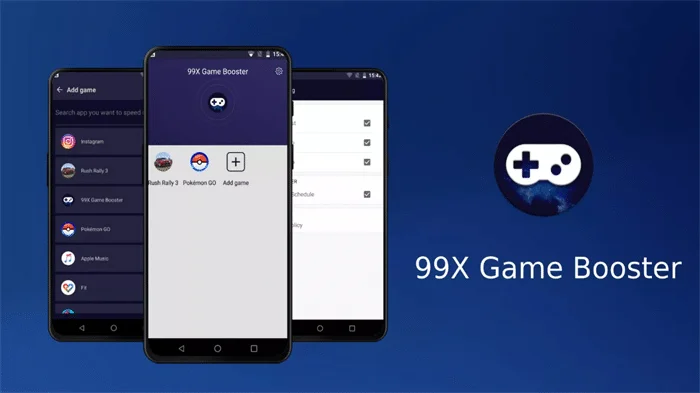


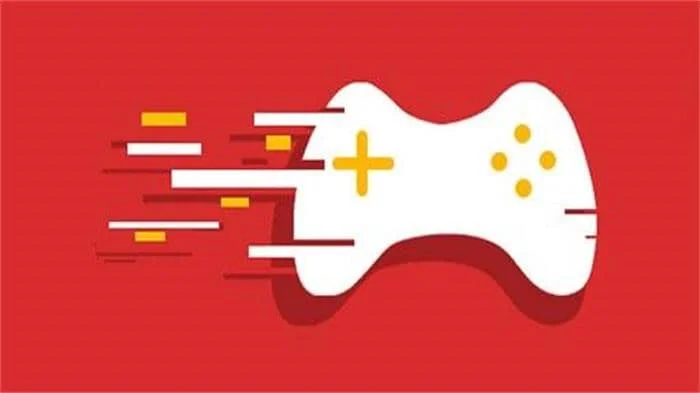
Leave a Reply