
FF Launcher APK
FF Launcher is a game booster and performance tool for Android devices. It improves game efficiency and user experience, combines game management, performance monitoring, and smart mode switching features.
| Name | FF Launcher: Game Booster |
| Version | 1.35 |
| Size | 11.8 MB |
| Update on | 1 Hour Ago |
| Compatible with | Android 6.0+ |
| Price | Free |
| Developer | Minim Dev. |
What Is FF Launcher:
As a game launcher and accelerator application, FF Launcher helps users manage installed games in one place and improves game startup efficiency. It optimizes the gaming experience through various performance modes.
Key Features of FF Launcher:
- Centralized management of all installed games for quick and easy launch.
- It provides various smart performance modes to optimize device resources automatically based on different needs.
- Real-time monitoring of CPU, memory, storage, and network status to ensure device health.
- Supports customizable game assistance features, such as aim assist, to enhance the experience of shooting games.
- Simple and intuitive interface for easy operation.
- Can bypass Google Play restrictions for direct installation and use.
FF Launcher Screenshots:

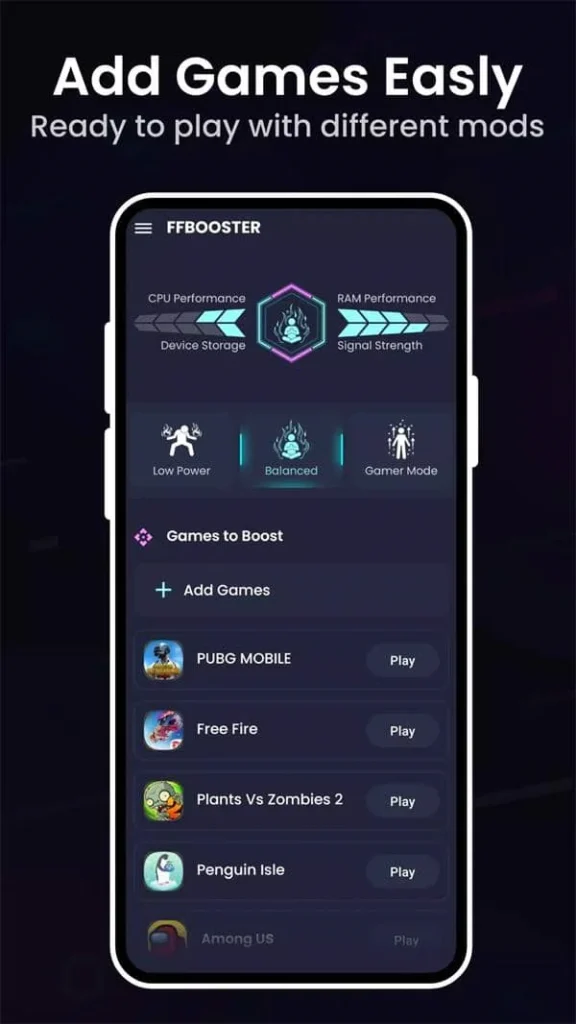

Benefits of Using FF Launcher APK:
- No delay in the gaming experience
You can enjoy a smooth, delay-free gaming experience while achieving an outstanding overall gaming sensation. Just open the FF Launcher, select your preferred mode, and click the play button for the corresponding game to make the necessary setting adjustments. - Smart modes are suitable for various scenarios
FF Launcher offers three different modes to adapt to your personal preferences and usage needs. - Performance monitoring
You can monitor device performance in real time, including detailed statistics on CPU usage, RAM usage, storage space, and signal strength. This way, you can always stay informed about the device’s operating status and make necessary adjustments to ensure the best gaming experience. - Integrated game library
Automatically scans all games on the device and provides a unified launch interface and categorized management.
Frequently Asked Questions About FF Launcher:
- Is FF Launcher free?
Yes, FF Launcher is a free game booster. - How does FF Launcher manage games?
FF Launcher automatically scans and centrally manages the games installed on the device. - How to monitor device performance?
The APK includes a performance monitoring panel. It shows real-time usage of CPU, memory, storage, and network. - Does FF Launcher support multiple accounts or multi-instance features?
Its main functions are game management and acceleration. It doesn’t directly support multiple accounts, it can work with Android multi-opening tools. - What to do if it crashes after installation?
Try clearing the app cache or downloading a version compatible with your device model.




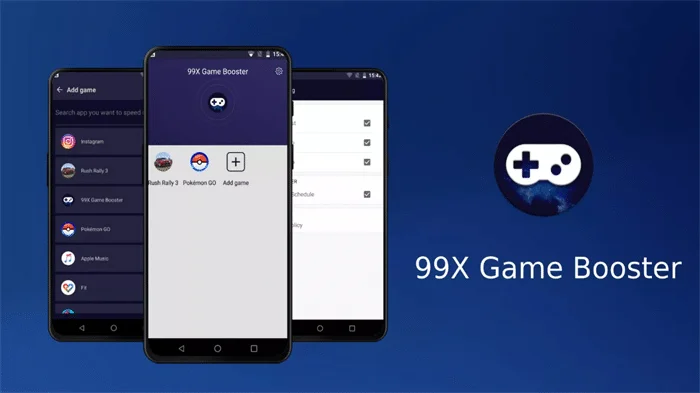


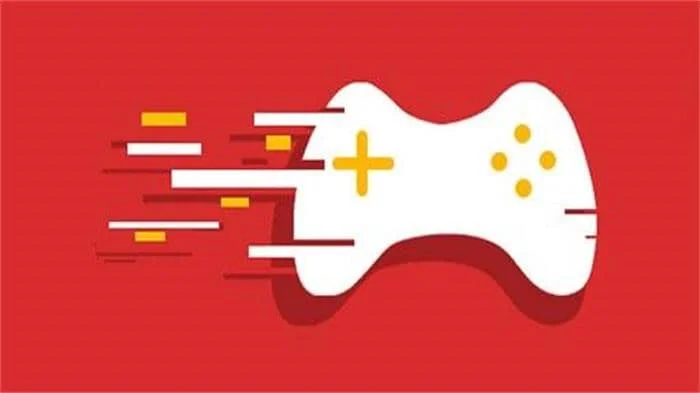
Leave a Reply