
ROG Game Booster APK
ROG Game Booster APK is an optimization tool specially made by ASUS for gaming enthusiasts. Whether you’re playing mobile games or using their gaming devices, it helps you optimize your network for the best performance, making the games run more smoothly.
| Name | ROG Game Booster |
| Version | 1.0.13 |
| Size | 19.1 MB |
| Update on | May 10, 2025 |
| Compatible with | Android 7.0+ |
| Price | Free |
| Developer | ASUSTek COMPUTER INC. |
What is ROG Game Booster APK:
ROG Game Booster APK can help you allocate mobile resources reasonably, optimize hardware performance. It can combine some exclusive features of ROG to make your gaming visuals smoother and control feel better.
Key Features of ROG Game Booster APK:
- Deep Hardware Harmony
It’s designed to work hand-in-hand with your ROG device’s hardware, squeezing out every last bit of its potential. - Super Simple to Use
You don’t need to mess with complicated settings, just launch your game, and ROG Game Booster APK automatically kicks into optimization mode. - One-Click Overclocking Power
ROG Game Booster APK lets you easily boost your GPU’s performance with a single click, which means better-looking games and smoother frame rates. - Cooling Control Your Way
You can adjust the fan speed depending on how intense the game gets or how much cooling you need, keeping your device at the ideal temperature all the time. - Custom Settings for Each Game
You can tweak and set things up differently for each of your games.
ROG Game Booster APK Screenshots:



Benefits of Using ROG Game Booster APK:
- One-Tap Optimized Setup
It automatically figures out the type of game you’re playing. Then, it switches to the best performance mode for it. - Real-Time Monitoring & Tweaks
The ROG Game Booster APK gives you a live dashboard. You can see key stats like FPS, temperature, and power use, all in real-time. - Smart System Resource Boost
By cleverly freeing up memory and clearing out unneeded background apps, ROG Game Booster makes sure your game gets first dibs on system resources. - Game Acceleration Engine
It has built-in smarts that dynamically adjust your CPU and GPU performance as you play. This means less screen stutter and reduced lag for a smoother experience.
How To Install ROG Game Booster APK:
- Players can download the ROG Game Booster APK file from game download websites or this website.
- After the download is complete, open the phone settings, find the security option, enable installation permissions from unknown sources, then open the file manager, locate the downloaded ROG Game Booster APK file, click install, and wait for the installation to complete.
- Once the installation is complete, open the game, and enter your game account and password to log in.
Frequently Asked Questions About ROG Game Booster APK:
- Will using the ROG Game Booster APK get my game account banned?
No, the ROG Game Booster APK is a system-level optimization tool. Its main job is to boost your hardware’s performance and your overall gaming experience. It doesn’t mess with any core game data or use third-party cheat plugins. - Will Game Booster affect how my other apps run normally?
When it’s in boost mode, it limits the resources non-gaming apps can use. But don’t worry, you can add any apps you want to keep running without restrictions to a whitelist. - What should I do if the installation fails?
First, double-check that your device has enough storage space, and the operating system version meets the ROG Game Booster APK’s requirements. If the problem sticks around, try downloading the APK file again. - Does the Game Booster APK version support all Android phones?
It’s compatible with most mainstream Android versions. Other phone models might run it, but you might find its effectiveness is limited. Also, some features need ROG hardware to work properly. - Why does my device get hot after I turn on game acceleration?
High-performance mode puts a bigger load on your hardware, which naturally makes things heat up. It’s a good idea to use a cooling accessory or switch over to a more balanced performance mode if it gets too warm. - Does it support all games?
Yes, the ROG Game Booster APK supports all Android games. However, the actual results can vary depending on your specific device and the game you’re playing.





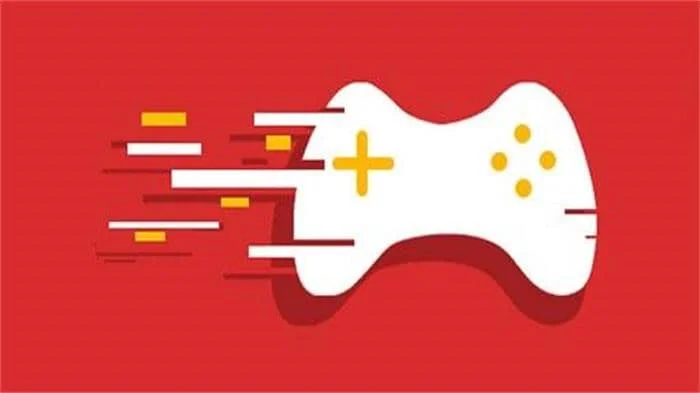

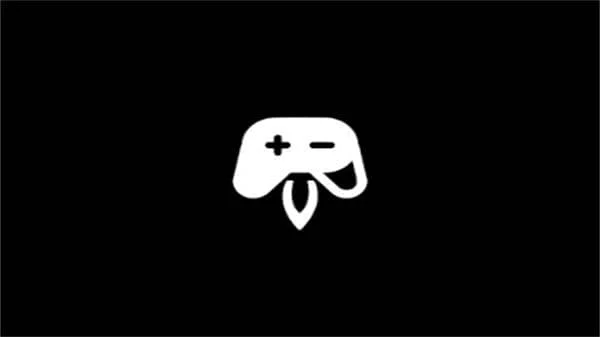
Leave a Reply